macOS Calendar Permissions
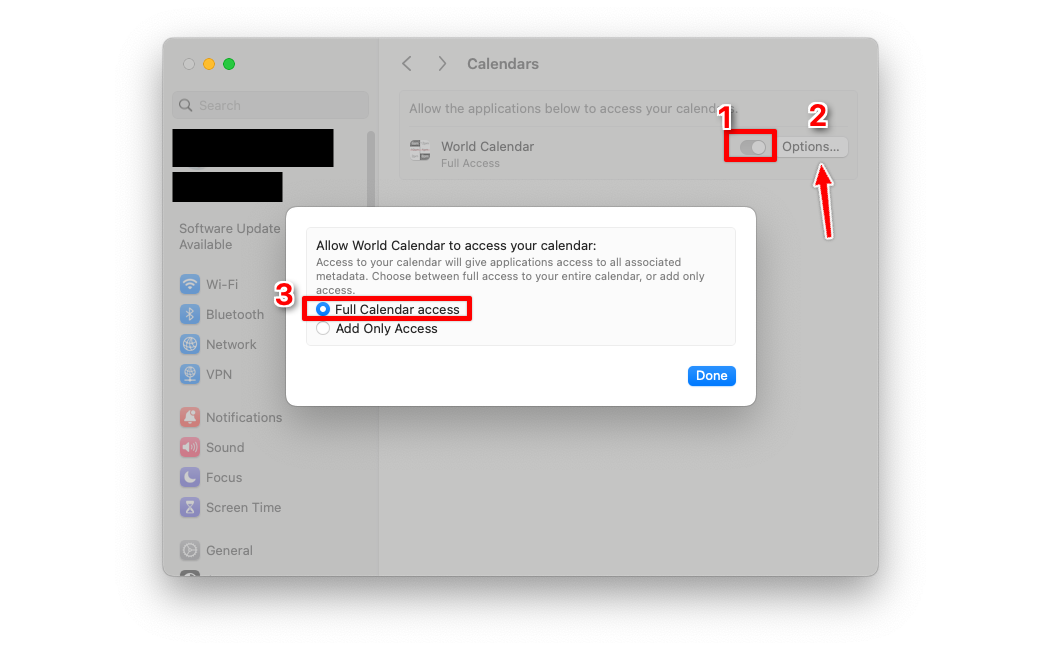
Calendar Premissions
To configure World Calendar correctly with macOS permissions, open Settings
and browse to Privacy & Security -> Calendars
Two steps:
- Toggle World Calendar to
on - Tap “Options”
- Select “Full calendar access”
Full access is needed to display your calendar events on the World Calendar. World Calendar doesn’t have a server, and events never leave your device. See the privacy policy for more info.